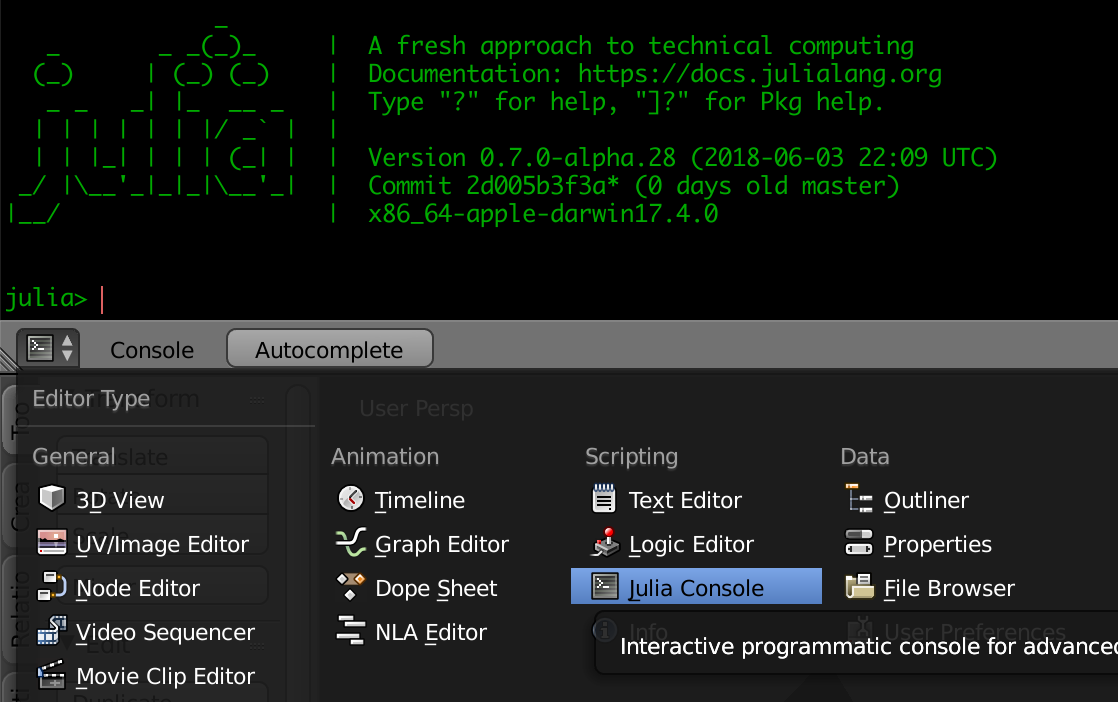a prototype version of the 📊 plot on Blender using PyCall
- Clone from https://github.com/wookay/blender
cd ~/blender-build
git clone https://github.com/wookay/blender-
Edit for your environment (ref the commit)
-
Building Blender for macOS https://wiki.blender.org/wiki/Building_Blender/Mac
-
Custom linking
cd ~/blender-build/build_darwin/bin/blender.app/Contents/Resources/2.79
rm -rf python
ln -s /usr/local/Frameworks/Python.framework/Versions/3.6 python
cd ~/blender-build/build_darwin/bin/blender.app/Contents/Resources/2.79/scripts
rm -rf modules
ln -s ~/blender-build/blender/release/scripts/modules- Get Julia 0.7-alpha https://julialang.org/downloads/
- Install pyjuila https://github.com/wookay/pyjulia
julia> type ] key
(v0.7) pkg> add PyCall#master
(v0.7) pkg> add ColorTypes#master
(v0.7) pkg> add Colors#master
(v0.7) pkg> add https://github.com/wookay/BlenderPlot.jl#master- Precompiling packages
julia> using PyCall, ColorTypes, Colors
- Run Blender
~/blender-build/build_darwin/bin/blender.app/Contents/MacOS/blenderjulia> plot(sin, -2pi, 2pi)- press
7for top orthographic view
julia> lineplot([cos, sin], -π/2, 2π)julia> scatterplot(randn(50), randn(50))julia> spy(sprandn(50, 120, .05))