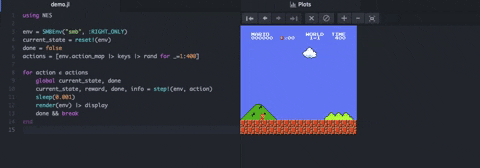This is a simple NES emulator for the Julia programming language, based on the nes-py emulator. The emulator has been augmented to serve as a training environment for reinforcement learning experimentation and projects.
NOTE- NES.jl currently requires SCons and clang for building on Linux/macOS. So ensure that these dependencies are properly installed before you proceed with the actual install.
Once you have installed the SCons and clang, open Julia REPL and enter the following commands
julia> using Pkg
julia> Pkg.add("NES")NES.jl can currently render only in the plot pane of Juno IDE. Other methods will be added later.
using NES
environment_type = "smb"
action_type = :RIGHT_ONLY
output_mode = :color
env = SMBEnv(environment_type, action_type, output_mode)
current_state = reset!(env)
done = false
actions = [env.action_map |> keys |> rand for _=1:400]
for action ∈ actions
global done, current_state
current_state, reward, done, info = step!(env, action)
render(env) |> display
sleep(0.001)
done && break
end| Environment | Screenshot |
|---|---|
smb |
 |
smbdownsample |
 |
smbpixel |
 |
smbrectangle |
 |
smb2 |
 |
smb2downsample |
 |
:RIGHT_ONLY(5 distinct actions)- NOOP
- Right
- Right, A
- Right, B
- Right, A, B
:SIMPLE_MOVEMENT(7 distinct actions)- NOOP
- Right
- Right, A
- Right, B
- Right, A, B
- A
- Left
:COMPLEX_MOVEMENT(12 distinct actions)- NOOP
- Right
- Right, A
- Right, B
- Right, A, B
- A
- Left
- Left, A
- Left, B
- Left, A, B
- Down
- Up
Current state can be represented in two ways - color image(:color) or tiles(:tiles). :color outputs a 256 x 240 x 3 Array representation of the game screen. The :tiles mode represents the game screen in a 13 x 16 Array whose elements can be one of four values.
- 0 - Empty space
- 1 - Hard surfaces, objects etc
- 2 - Enemies
- 3 - Mario
For example, the following game screen in :color mode...
is represented as following in :tiles mode
0 0 0 0 0 0 0 0 0 0 0 0 0 0 0 0
0 0 0 0 0 0 0 0 0 0 0 0 0 0 0 0
0 0 0 0 0 0 0 0 0 0 0 0 0 0 0 0
0 0 0 0 0 0 0 0 0 0 0 0 0 0 1 0
0 0 0 0 0 0 0 0 0 0 0 0 0 0 0 0
0 0 0 0 0 0 0 0 0 0 0 0 0 0 0 0
0 0 0 0 0 0 0 0 0 0 0 0 0 0 0 0
0 0 0 0 0 0 0 0 1 0 0 0 1 1 1 1
0 0 0 0 0 0 0 3 0 0 0 0 0 0 0 0
0 0 0 0 0 0 0 0 0 0 0 0 0 0 0 0
0 0 0 0 0 0 0 0 0 0 0 0 2 0 0 0
1 1 1 1 1 1 1 1 1 1 1 1 1 1 1 1
1 1 1 1 1 1 1 1 1 1 1 1 1 1 1 1
- NES Emulator
- Super Mario Bros and Super Mario Bros 2 environments
- Tetris environment
- Integrate with Gym.jl