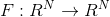Base functionality for optimization and solving systems of equations in Julia.
NLSolversBase.jl is the core, common dependency of several packages in the JuliaNLSolvers family.
| Build Status |
|---|
The package aims at establishing common ground for Optim.jl, LineSearches.jl, and NLsolve.jl. The common ground is mainly the types used to hold objective related callables, information about the objectives, and an interface to interact with these types.
There are currently three main types: NonDifferentiable, OnceDifferentiable, and TwiceDifferentiable. There's also a more experimental TwiceDifferentiableHV for optimization algorithms that use Hessian-vector products. An NDifferentiable instance can be used to hold relevant functions for
The words in front of Differentiable in the type names (Non, Once, Twice) are not meant to indicate a specific classification of the function as such (a OnceDifferentiable might be constructed for an infinitely differentiable function), but signals to an algorithm if the correct functions have been constructed or if automatic differentiation should be used to further differentiate the function.
Say we want to minimize the Hosaki test function
The relevant functions are coded in Julia as
function f(x)
a = (1.0 - 8.0 * x[1] + 7.0 * x[1]^2 - (7.0 / 3.0) * x[1]^3 + (1.0 / 4.0) * x[1]^4)
return a * x[2]^2 * exp(-x[2])
end
function g!(G, x)
G[1] = (x[1]^3 - 7.0 * x[1]^2 + 14.0 * x[1] - 8)* x[2]^2 * exp(-x[2])
G[2] = 2.0 * (1.0 - 8.0 * x[1] + 7.0 * x[1]^2 - (7.0 / 3.0) * x[1]^3 + (1.0 / 4.0) * x[1]^4) * x[2] * exp(-x[2]) - (1.0 - 8.0 * x[1] + 7.0 * x[1]^2 - (7.0 / 3.0) * x[1]^3 + (1.0 / 4.0) * x[1]^4) * x[2]^2 * exp(-x[2])
end
function fg!(G, x)
g!(G, x)
f(x)
end
function h!(H, x)
H[1, 1] = (3.0 * x[1]^2 - 14.0 * x[1] + 14.0) * x[2]^2 * exp(-x[2])
H[1, 2] = 2.0 * (x[1]^3 - 7.0 * x[1]^2 + 14.0 * x[1] - 8.0) * x[2] * exp(-x[2]) - (x[1]^3 - 7.0 * x[1]^2 + 14.0 * x[1] - 8.0) * x[2]^2 * exp(-x[2])
H[2, 1] = 2.0 * (x[1]^3 - 7.0 * x[1]^2 + 14.0 * x[1] - 8.0) * x[2] * exp(-x[2]) - (x[1]^3 - 7.0 * x[1]^2 + 14.0 * x[1] - 8.0) * x[2]^2 * exp(-x[2])
H[2, 2] = 2.0 * (1.0 - 8.0 * x[1] + 7.0 * x[1]^2 - (7.0 / 3.0) * x[1]^3 + (1.0 / 4.0) * x[1]^4) * exp(-x[2]) - 4.0 * ( 1.0 - 8.0 * x[1] + 7.0 * x[1]^2 - (7.0 / 3.0) * x[1]^3 + (1.0 / 4.0) * x[1]^4) * x[2] * exp(-x[2]) + (1.0 - 8.0 * x[1] + 7.0 * x[1]^2 - (7.0 / 3.0) * x[1]^3 + (1.0 / 4.0) * x[1]^4) * x[2]^2 * exp(-x[2])
endThe NDifferentiable interface can be used as shown below to create various objectives:
x = zeros(2)
nd = NonDifferentiable(f, x)
od = OnceDifferentiable(f, g!, x)
odfg = OnceDifferentiable(f, g!, fg!, x)
td1 = TwiceDifferentiable(f, g!, h!, x)
tdfg = TwiceDifferentiable(f, g!, fg!, h!, x)If we consider the gradient of the Himmelblau function above, we can try to solve  without caring about the objective value. Then we can still create
without caring about the objective value. Then we can still create NDifferentiables, but we need to specify the cache to hold the value of  . Currently, the only relevant ones are
. Currently, the only relevant ones are NonDifferentiable and OnceDifferentiable. TwiceDifferentiable could be used for higher order (tensor) methods, though they are rarely worth the cost. The relevant functions coded in Julia are:
function f!(F, x)
F[1] = (x[1]^3 - 7.0 * x[1]^2 + 14.0 * x[1] - 8)* x[2]^2 * exp(-x[2])
F[2] = 2.0 * (1.0 - 8.0 * x[1] + 7.0 * x[1]^2 - (7.0 / 3.0) * x[1]^3 + (1.0 / 4.0) * x[1]^4) * x[2] * exp(-x[2]) - (1.0 - 8.0 * x[1] + 7.0 * x[1]^2 - (7.0 / 3.0) * x[1]^3 + (1.0 / 4.0) * x[1]^4) * x[2]^2 * exp(-x[2])
end
function j!(J, x)
J[1, 1] = (3.0 * x[1]^2 - 14.0 * x[1] + 14.0) * x[2]^2 * exp(-x[2])
J[1, 2] = 2.0 * (x[1]^3 - 7.0 * x[1]^2 + 14.0 * x[1] - 8.0) * x[2] * exp(-x[2]) - (x[1]^3 - 7.0 * x[1]^2 + 14.0 * x[1] - 8.0) * x[2]^2 * exp(-x[2])
J[2, 1] = 2.0 * (x[1]^3 - 7.0 * x[1]^2 + 14.0 * x[1] - 8.0) * x[2] * exp(-x[2]) - (x[1]^3 - 7.0 * x[1]^2 + 14.0 * x[1] - 8.0) * x[2]^2 * exp(-x[2])
J[2, 2] = 2.0 * (1.0 - 8.0 * x[1] + 7.0 * x[1]^2 - (7.0 / 3.0) * x[1]^3 + (1.0 / 4.0) * x[1]^4) * exp(-x[2]) - 4.0 * ( 1.0 - 8.0 * x[1] + 7.0 * x[1]^2 - (7.0 / 3.0) * x[1]^3 + (1.0 / 4.0) * x[1]^4) * x[2] * exp(-x[2]) + (1.0 - 8.0 * x[1] + 7.0 * x[1]^2 - (7.0 / 3.0) * x[1]^3 + (1.0 / 4.0) * x[1]^4) * x[2]^2 * exp(-x[2])
end
function fj!(F, G, x)
g!(G, x)
f!(F, x)
endThe NDifferentiable interface can be used as shown below to create various objectives:
x = zeros(2)
F = zeros(2)
nd = NonDifferentiable(f!, x, F)
od = OnceDifferentiable(f!, j!, x, F)
odfj = OnceDifferentiable(f!, j!, fj! x, F)To extract information about the objective, and to update given some input, we provide a function based interface. For all purposes it should be possible to use a function to extract/update information, and no field access should be necessary. Actually, we proactively discourage it, as it makes it much more difficult to make changes in the future.
To retrieve relevant information about single-valued functions, the following functions are available where applicable:
# obj is the objective function defined as shown above
value(df) # return the objective evaluated at df.x_f
gradient(df) # return the gradient evaluated at df.x_df
gradient(df, i) # return the gradient evaluated at df.x_df
hessian(df) # return the hessian evaluated at df.x_hTo update the various quantities, use:
# obj is the objective function defined as shown above
value!(df, x) # update the objective if !(df.x_f==x) and set df.x_f to x
value!!(df, x) # update the objective and set df.x_f to x
gradient!(df, x) # update the gradient if !(df.x_df==x) and set df.x_df to x
gradient!!(df, x) # update the gradient and set df.x_df to x
hessian!(df,x) # update the hessian if !(df.x_df==x) and set df.x_h to x
hessian!!(df,x) # update the hessian and set df.x_h to xTo retrieve relevant information about multivalued functions, the following functions are available where applicable:
# obj is the objective function defined as shown above
value(df) # return the objective evaluated at df.x_f
jacobian(df) # return the jacobian evaluated at df.x_df
jacobian(df) # return the jacobian evaluated at df.x_dfTo update the various quantities, use:
# obj is the objective function defined as shown above
value!(df, x) # update the objective if !(df.x_f==x) and set df.x_f to x
value!!(df, x) # update the objective and set df.x_f to x
jacobian!(df, x) # update the jacobian if !(df.x_df==x) and set df.x_df to x
jacobian!!(df, x) # update the jacobian and set df.x_df to xIn some cases the objective and partial derivaties share
common terms that are expensive to calculate. One such case is if
the underlying problem requires solution of a model or simulation
of a some system. In that case the only_fg!/only_fj! and only_fgh!
interfaces can be used.
Say we have some common functionality in common_calc(...) that is used
in both the objective and partial derivative. Then we might construct a
OnceDifferentiable instance as
function f(x)
common_calc(...)
# calculations specific to f
return f
end
function g!(G, x)
common_calc(...)
# mutating calculations specific to g!
end
OnceDifferentiable(f, g!, x0)However, in many algorithms f and g! are evaluated together, so the
common calculations are done twice instead of once. We can use the special
interface as shown below.
function fg!(F, G, x)
common_calc(...)
if !(G == nothing)
# mutating calculations specific to g!
end
if !(F == nothing)
# calculations specific to f
return f
end
end
OnceDifferentiable(only_fg!(fg!), x0)Notice the important check in the if statements. This makes sure that G is only
updated when we want to, and, if only G is to be updated, that we don't calculate
the objective.