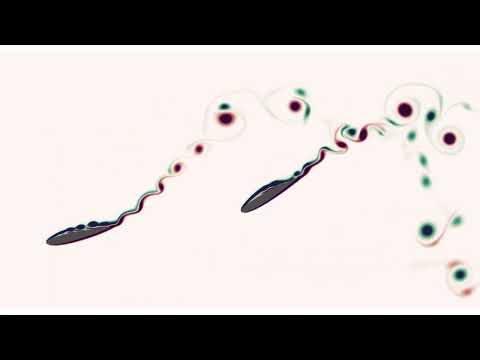This package to enable working with parametrically defined shapes in WaterLily. You can add this package via the Julia package manager
] add ParametricBodies
using ParametricBodies
A ParametricBody is a subtype of WaterLily.AbstractBody, defining the measure(body,x,t) function needed to run WaterLily simulations.
A ParametricBody is defined using a parametric function repsentation of that shape. For example, a circle can be defined as
using StaticArrays
curve(θ,t) = SA[cos(θ),sin(θ)]
locate(x::SVector{2},t) = atan(x[2],x[1])
body = ParametricBody(curve,locate)The parametric curve function defines the boundary of the circle, and the locate function is a general inverse of curve: locating the value of the parameter θ which is closest to point x at time t. The body can now be used inside a 2D WaterLily simulation.
A few important features to note:
First, the parametric curve should always return an SVector! Returning an array will allocate and won't run on GPUs.
Second, a 2D curve can either define the boundary of a closed body, or it can define a space-curve body with some finite thickness. The default properties are boundary=true and thk=0, but you can change this by supplying additional arguments. For example, we could model a thin wing section defined by a circular-arc as
curve(θ,t) = SA[cos(θ),sin(θ)]
locate(x::SVector{2},t) = clamp(atan(x[2],x[1]),π/3,2π/3)
arc = ParametricBody(curve,locate,thk=0.1,boundary=false)A 3D curve can't define the boundary of a 3D volume (that would require a surface, not a curve). We will discuss ways of creating 3D bodies below.
Third, the functions curve and especially locate can be tricky to define for general curves. The next few sections discuss methods to simplify and automate the construction of these functions.
A HashedLocator struct has been defined to automate locating the closest point on a supplied 2D curve.
curve(θ,t) = SA[cos(θ),sin(θ)]
lims = (0.,2π) # limits of the parametric function
locator = HashedLocator(curve,lims,step=0.25)
body = ParametricBody(curve,locate)or the convience constructor
body = HashedBody(curve,(0.,2π),step=0.25)This locator function samples the curve over the supplied parametric limits and uses a Newton root finding method to locate the parameter value. A 2D array of parameter data (a hash table) is used to supply a good initial guess to the Newton solver.
Note that a HashedLocator knows nothing about the details of the curve, and you must test it's accuracy before using it in a WaterLily simulation. Also, the hash must be updated if the curve is time-varying, and must be stored in a GPU array when computing on the GPU. See the example folder. The HashedLocator is currently only available for 2D curves, although it can be used with mapping and PlanarBodies, to define bodies for 3D simulations, see below.
A NURBS (Non-Uniform Rational B-Spline) based NurbsCurve struct make both the definition and location process more simple, and extends to 3D space-curves. For example, given a matrix of 2D points pnts along a desired curve, we can define a body easily
pnts = SA[0. 3. -1. -4 -4.
0. 4. 4. 0. -3.]
nurbs = interpNurbs(pnts;p=3) # fit a cubic NurbsCurve through the points
body = ParametricBody(nurbs)An efficient and accurate NurbsLocator is created automatically for NurbsCurves. However, it is not as fast as a HashedLocator. If speed is a limiting factor, you can always use body = HashedBody(nurbs,(0,1)) to create a fast locator, although it may not be as accurate.
You can also create a NURBS by supplying the control points, knots and weights directly. For example, the code below defines a 3D torus using a NURBS to describe the major circle of radius 7, and thickening the space-curve with a minor radius of 1.
cps = SA_32[7 7 0 -7 -7 -7 0 7 7
0 7 7 7 0 -7 -7 -7 0
0 0 0 0 0 0 0 0 0] # a (planar) 3D circle
weights = SA_32[1.,√2/2,1.,√2/2,1.,√2/2,1.,√2/2,1.] # A perfect circle requires...
knots = SA_32[0,0,0,1/4,1/4,1/2,1/2,3/4,3/4,1,1,1] # non-uniform knot and weight vectors
circle = NurbsCurve(cps,knots,weights)
torus = ParametricBody(circle,thk=2,boundary=false)Like WaterLily.AutoBodies, the utility of ParametricBodies is greatly increased through an optional map function.
Primarily, mapping can be used to move, rotate and scale the body in the simulation. For example, let's place the arc-wing above in a simulation:
using WaterLily
function arc_sim(R = 64, α = π/16, U=1, Re=100)
curve(θ,t) = SA[cos(θ),sin(θ)] # ξ-space: angle=0,center=0,radius=1
Rotate = SA[cos(α) -sin(α); sin(α) cos(α)]
center = SA[R,-2R÷5]
scale = R
map(x,t) = Rotate*(x-center)/scale # map from x-space to ξ-space
arc = HashedBody(curve,(π/3,2π/3),thk=√2+2,boundary=false,map=map)
Simulation((3R,R),(U,0),R,body=arc,ν=U*R/Re)
end
sim = arc_sim();See the WaterLily repo and the video above for more discussion of this primary use of the map function.
A secondary application of the mapping function for ParametricBodies is to map from a 3D x-space to a 2D ξ-space, effectively extruding a 2D parametric curve into a 3D surface. For example, we can make a cylinder or sphere starting from a 2D NURBS circle using
# Make a cylinder
map(x::SVector{3},t) = SA[x[2],x[3]] # extrude along x[1]-axis
cylinder = ParametricBody(circle;map,scale=1f0)
# Make a sphere
map(x::SVector{3},t) = SA[x[1],√(x[2]^2+x[3]^2)] # revolve around x[1]-axis
sphere = ParametricBody(circle;map,scale=1f0)and if we started from, say, a NACA profile, the same technique could make a uniform 3D wing or a 3D air-ship hull. Note that the scale argument must be explicitly supplied since the determinant of this mixed dimensional map isn't defined.
A mapping is not sufficient to make 3D planar geometries, so a simple wrapper struct PlanarBody is defined for this purpose. For example, a circular disk can be created using
disk = PlanarBody(circle;map=(x,t)->SA[2x[2],2x[3],2x[1]])where the mapping has been used to scale and rotate the disk as well.
ParametricBodies have two ways to be dynamic:
- A time-varying parametric curve
- A time-varying map
and these methods can be used together, as demonstrated in the example folder. There are many examples of time varying mappings in the WaterLily repo and the video above, so we'll focus on time-varying curves here.
If curve depends explicitly on t, this will automatically be reflected in the position and velocity of the body in a simulation. For example, a spinning circle is easily acheived using
curve(θ,t) = SA[cos(θ+t),sin(θ+t)]
locate(x::SVector{2},t) = atan(x[2],x[1])-t
spinning_body = ParametricBody(curve,locate)If you are using a HashedLocator for a dynamic curve you will need to call update!(body,t) frequently (probably every time step of the simulation) so that the initial guess of the locator reflects the correct position of the body.
We supply a special function DynamicNurbsBody for dynamics NURBS which defines a second spline for the velocity. This function also requires calling update!(body,...), but in this case, the control points for both the position and velocity are updated. Here's an example
body = DynamicNurbsBody(circle)
dt,dx = 0.1,0.1 # time step and uniform displacement
new_pnts = circle.pnts .+ dx # define updated control points
body = update!(body,new_pnts,Δt) # new body will have unit velocity (dx/dt=1)We provide some simple examples in the examples folder.
- The flow around a 2D circle defined from a NURBS curve.
- The flow around a 2D arc
- The flow around a 2D ellipse defined by its parametric equation
- The flow around a 2D general NURBS with time-varying control points
- The flow around a 3D general NURBS with time-varying control points
- The flow around a vertical axis wind turbine blade in a spanwise periodic domain