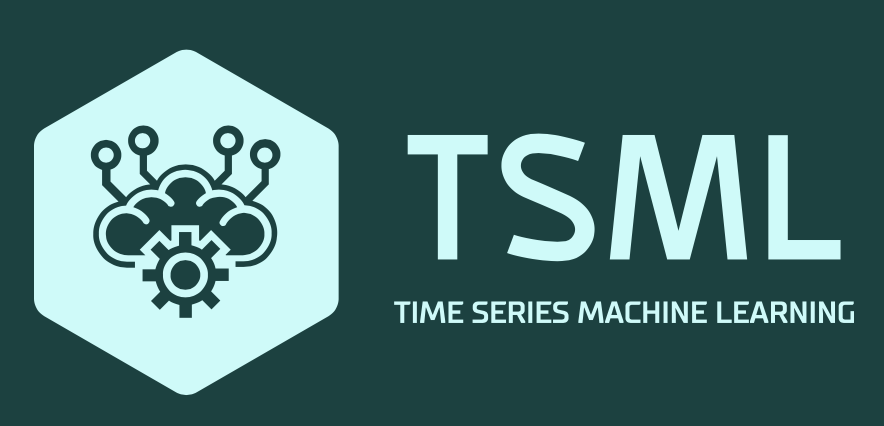TSML is a package for time series data
processing, classification, clustering,
and prediction. It combines ML libraries
from Python's ScikitLearn (thru its complementary
AutoMLPipeline
package) and Julia MLs using
a common API and allows seamless ensembling
and integration of heterogenous ML libraries
to create complex models for robust time-series prediction.
The design/framework of this package is influenced heavily
by Samuel Jenkins' Orchestra.jl
and CombineML.jl packages.
TSML is actively developed and tested in Julia 1.0
and above for Linux, MacOS, and Windows.
Links to TSML demo, tutorial, and published JuliaCon paper:
- Support for symbolic pipeline composition of transformers and learners
- TS data type clustering/classification for automatic data discovery
- TS aggregation based on date/time interval
- TS imputation based on
symmetricNearest Neighbors - TS statistical metrics for data quality assessment
- TS ML wrapper with more than 100+ libraries from scikitlearn and julia
- TS date/value matrix conversion of 1-D TS using sliding windows for ML input
- Common API wrappers for ML libs from JuliaML, PyCall, and RCall
- Pipeline API allows high-level description of the processing workflow
- Specific cleaning/normalization workflow based on data type
- Automatic selection of optimised ML model
- Automatic segmentation of time-series data into matrix form for ML training and prediction
- Easily extensible architecture by using just two main interfaces: fit and transform
- Meta-ensembles for robust prediction
- Support for threads and distributed computation for scalability, and speed
TSML is in the Julia Official package registry.
The latest release can be installed at the Julia
prompt using Julia's package management
which is triggered by pressing ] at the Julia prompt:
julia> ]
(v1.1) pkg> add TSMLOr, equivalently, via the Pkg API:
julia> using Pkg
julia> Pkg.add("TSML")Over the past years, the industrial sector has seen many innovations brought about by automation. Inherent in this automation is the installation of sensor networks for status monitoring and data collection. One of the major challenges in these data-rich environments is how to extract and exploit information from these large volume of data to detect anomalies, discover patterns to reduce downtimes and manufacturing errors, reduce energy usage, etc.
To address these issues, we developed TSML package. It leverages AI and ML libraries from ScikitLearn and Julia as building blocks in processing huge amount of industrial times series data. It has the following characteristics described below.
The package assumes a two-column input composed of Dates and Values.
The first part of the workflow aggregates values based on the specified
date/time interval which minimizes occurrence of missing values and noise.
The aggregated data is then left-joined to the complete sequence of dates
in a specified date/time interval. Remaining missing values are replaced
by k nearest neighbors where k is the symmetric distance from the
location of missing value. This approach can be called several times until
there are no more missing values.
TSML uses a pipeline of filters and transformers which iteratively calls
the fit! and transform! families of functions relying on multiple
dispatch to select the correct algorithm from the steps outlined above.
TSML supports transforming time series data into matrix form for
ML training and prediction. Dateifier filter extracts the date
features and convert the values into matrix form parameterized by
the size and stride of the sliding window representing the
dimension of the input for ML training and prediction. Similar
workflow is done by the Matrifier filter to convert the time
series values into matrix form.
The final part combines the dates matrix with the values matrix to become input of the ML with the output representing the values of the time periods to be predicted ahead of time.
Machine learning functions in TSML are wrappers to the corresponding Scikit-learn and native Julia ML libraries. There are more than hundred classifiers and regression functions available using a common API. In order to access these Scikit-learn wrappers, one should load the related package called AutoMLPipeline.
Below are examples of the Pipeline workflow.
# Setup source data and filters to aggregate and impute hourly
using TSML
fname = joinpath(dirname(pathof(TSML)),"../data/testdata.csv")
csvread = CSVDateValReader(Dict(:filename=>fname,:dateformat=>"dd/mm/yyyy HH:MM"))
aggregate = DateValgator(Dict(:dateinterval=>Dates.Hour(1))) # aggregator
impute = DateValNNer(Dict(:dateinterval=>Dates.Hour(1))) # imputer
chkstats = Statifier(Dict(:processmissing=>true)) # get statistics
normtonic = Monotonicer(Dict()) # normalize monotonic data
chkoutlier = Outliernicer(Dict(:dateinterval => Dates.Hour(1))) # normalize outlierspipexpr = csvread
data = fit_transform!(pipexpr)
first(data,5)
5×2 DataFrame
│ Row │ Date │ Value │
│ │ DateTime │ Float64 │
├─────┼─────────────────────┼─────────┤
│ 1 │ 2014-01-01T00:06:00 │ 10.0 │
│ 2 │ 2014-01-01T00:18:00 │ 10.0 │
│ 3 │ 2014-01-01T00:29:00 │ 10.0 │
│ 4 │ 2014-01-01T00:40:00 │ 9.9 │
│ 5 │ 2014-01-01T00:51:00 │ 9.9 │pipexpr = csvread |> aggregate |> chkstats
stats = fit_transform!(pipexpr)
1×26 DataFrame. Omitted printing of 19 columns
│ Row │ tstart │ tend │ sfreq │ count │ max │ min │ median │
│ │ DateTime │ DateTime │ Float64 │ Int64 │ Float64 │ Float64 │ Float64 │
├─────┼─────────────────────┼─────────────────────┼──────────┼───────┼─────────┼─────────┼─────────┤
│ 1 │ 2014-01-01T00:00:00 │ 2015-01-01T00:00:00 │ 0.999886 │ 3830 │ 18.8 │ 8.5 │ 10.35 │Note: fit_transform! is equivalent to calling in sequence fit! and transform! functions.
pipexpr = csvread |> aggregate |> impute |> chkstats
stats2 = fit_transform!(pipexpr)
1×26 DataFrame. Omitted printing of 19 columns
│ Row │ tstart │ tend │ sfreq │ count │ max │ min │ median │
│ │ DateTime │ DateTime │ Float64 │ Int64 │ Float64 │ Float64 │ Float64 │
├─────┼─────────────────────┼─────────────────────┼──────────┼───────┼─────────┼─────────┼─────────┤
│ 1 │ 2014-01-01T00:00:00 │ 2015-01-01T00:00:00 │ 0.999886 │ 8761 │ 18.8 │ 8.5 │ 10.0 │pipexpr = csvread |> aggregate |> impute |> normtonic
fit_transform!(pipexpr)
8761×2 DataFrame
│ Row │ Date │ Value │
│ │ DateTime │ Float64? │
├──────┼─────────────────────┼──────────┤
│ 1 │ 2014-01-01T00:00:00 │ 10.0 │
│ 2 │ 2014-01-01T01:00:00 │ 9.9 │
│ 3 │ 2014-01-01T02:00:00 │ 10.0 │
│ 4 │ 2014-01-01T03:00:00 │ 10.0 │
│ 5 │ 2014-01-01T04:00:00 │ 10.0 │
│ 6 │ 2014-01-01T05:00:00 │ 10.0 │
│ 7 │ 2014-01-01T06:00:00 │ 10.0 │
⋮# create artificial timeseries data
datets = DateTime(2018,1,1):Dates.Day(1):DateTime(2019,1,31) |> collect
valuets = rand(1:100,length(datets))
ts = DataFrame(Date=datets,Value=valuets)
@show first(ts,5);
5×2 DataFrame
│ Row │ Date │ Value │
│ │ DateTime │ Int64 │
├─────┼─────────────────────┼───────┤
│ 1 │ 2018-01-01T00:00:00 │ 56 │
│ 2 │ 2018-01-02T00:00:00 │ 93 │
│ 3 │ 2018-01-03T00:00:00 │ 40 │
│ 4 │ 2018-01-04T00:00:00 │ 15 │
│ 5 │ 2018-01-05T00:00:00 │ 78 │# Pipeline to concatinate matrified value and date series
args = Dict(:ahead => 24,:size => 24,:stride => 5)
datemtr = Dateifier(args)
valuemtr = Matrifier(args)
ppl = datemtr + valuemtr
dateval = fit_transform!(ppl,ts)
first(dateval,5)
5×33 DataFrame. Omitted printing of 21 columns
│ Row │ year │ month │ day │ hour │ week │ dow │ doq │ qoy │ x1 │ x2 │ x3 │ x4 │
│ │ Int64 │ Int64 │ Int64 │ Int64 │ Int64 │ Int64 │ Int64 │ Int64 │ Int64 │ Int64 │ Int64 │ Int64 │
├─────┼───────┼───────┼───────┼───────┼───────┼───────┼───────┼───────┼───────┼───────┼───────┼───────┤
│ 1 │ 2019 │ 1 │ 7 │ 0 │ 2 │ 1 │ 7 │ 1 │ 94 │ 97 │ 18 │ 76 │
│ 2 │ 2019 │ 1 │ 2 │ 0 │ 1 │ 3 │ 2 │ 1 │ 99 │ 93 │ 65 │ 68 │
│ 3 │ 2018 │ 12 │ 28 │ 0 │ 52 │ 5 │ 89 │ 4 │ 88 │ 8 │ 59 │ 1 │
│ 4 │ 2018 │ 12 │ 23 │ 0 │ 51 │ 7 │ 84 │ 4 │ 76 │ 5 │ 6 │ 92 │
│ 5 │ 2018 │ 12 │ 18 │ 0 │ 51 │ 2 │ 79 │ 4 │ 6 │ 54 │ 66 │ 72 │We can use the matrified dateval as input features for prediction/classication.
Let's create a dummy response consisting of yes or no and use Random Forest
to learn the mapping. More examples of ML modeling can be found in TSML's
complementary packages: AutoMLPipeline and
AMLPipelineBase.
target = rand(["yes","no"],nrow(dateval))
rf = RandomForest()
accuracy(x,y) = score(:accuracy,x,y)
crossvalidate(rf,dateval,target,accuracy)
fold: 1, 14.285714285714285
fold: 2, 57.14285714285714
fold: 3, 71.42857142857143
fold: 4, 85.71428571428571
fold: 5, 57.14285714285714
fold: 6, 57.14285714285714
fold: 7, 57.14285714285714
fold: 8, 71.42857142857143
fold: 9, 42.857142857142854
fold: 10, 71.42857142857143
(mean = 58.57142857142857, std = 19.57600456294711, folds = 10)If you want to add your own filter or transformer or learner,
take note that filters and transformers process the
input features but ignores the output argument. On the other hand,
learners process both their input and output arguments during fit!
while transform! expects one input argument in all cases.
The first step is to import the abstract types and define your own mutable structure
as subtype of either Learner or Transformer. Next is to import the fit! and
transform! functions so that you can overload them. Also, you must
load the DataFrames package because it is the main format for data processing.
Finally, implement your own fit and transform and export them.
using DataFrames
using TSML.AbsTypes
# import functions for overloading
import TSML.AbsTypes: fit!, transform!
# export the new definitions for dynamic dispatch
export fit!, transform!, MyFilter
# define your filter structure
mutable struct MyFilter <: Transformer
name::String
model::Dict
args::Dict
function MyFilter(args::Dict())
....
end
end
# define your fit! function.
function fit!(fl::MyFilter, inputfeatures::DataFrame, target::Vector=Vector())
....
end
#define your transform! function
function transform!(fl::MyFilter, inputfeatures::DataFrame)::DataFrame
....
endRemember that the main format to exchange data is dataframe which requires transform!
output to return a dataframe. The features as input for fit! and transform! shall
be in dataframe format too. This is necessary so that
the pipeline passes the dataframe format consistently to
its corresponding filters or transformers or learners. Once you have
create this transformer, you can use plug is as part of the pipeline element
together with the other learners and transformers.
We welcome contributions, feature requests, and suggestions. Here is the link to open an issue for any problems you encounter. If you want to contribute, please follow the guidelines in contributors page.
Usage questions can be posted in: